Here is the Wide Reading sheet. I know you can’t see it but here’s what you should do.
1. Click on the image to open it in a new tab/window. You should be able to see it now but it won’t be full page so…
2. Right-click on it and go to Save Image As. Save it, keeping in mind the location you save it too.
3. Now open Microsoft Word and add it as a picture (go to menus: Insert>Picture>From File>),
4. Stretch it out to take up the full page.
5. Now print!
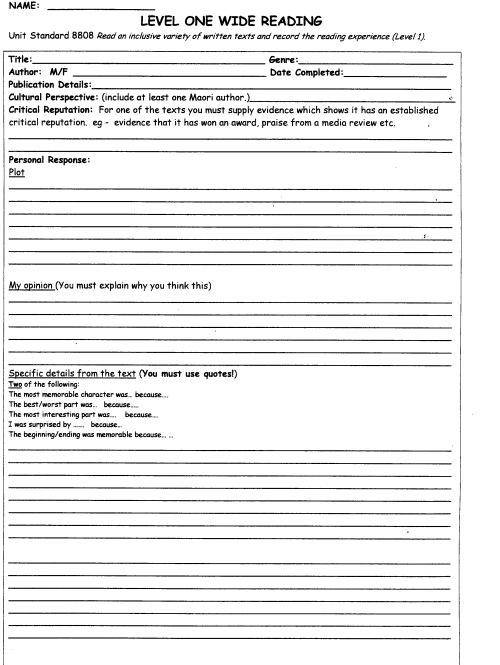
Leave a comment